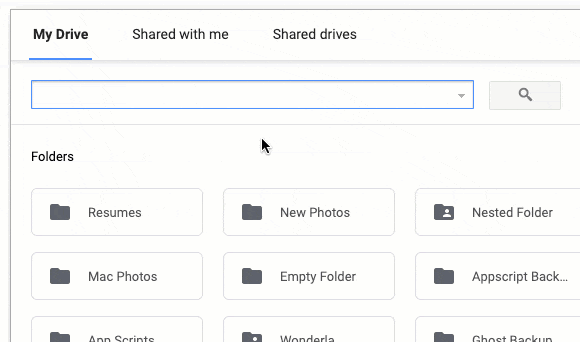List your Backup files in a Google Sheet™
You can list the files you uploaded to Google Drive™ using Backup and Sync application with Drive Explorer. First, you need to get the name of the device. On the Google Drive dashboard, expand the computers menu, right click the device and click on Rename. Copy the text in the popup. Refer to the image below.
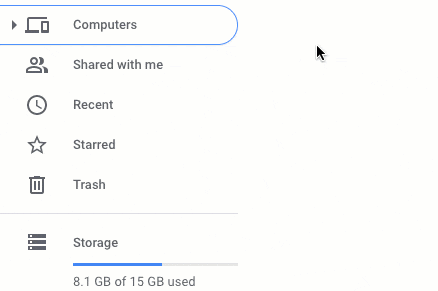
When you start picking the files in the drive picker to list in the sheet as explained in the getting started section, paste the device name you copied in the previous step. Now, you can pick the files in your backup.