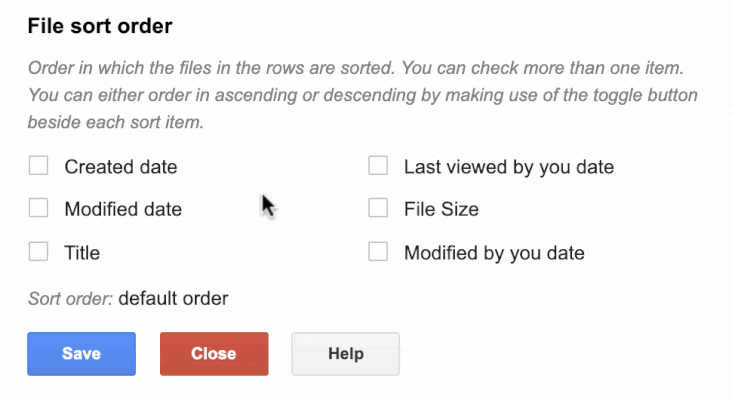Sort your Google Drive™ Files
You can do it from the configuration dialog of Drive Explorer. Select Extensions → Drive Explorer → Configuration, and select the sort order you want in the File sort order section and click on Save. You can pick more than one sort option. You can also decide if the sort order has to be ascending or descending for every sort option.
This sort config is followed for all your file listing in all the tabs in that Google Sheet™. You may also check the article on number of ways to sort your Google Drive files.