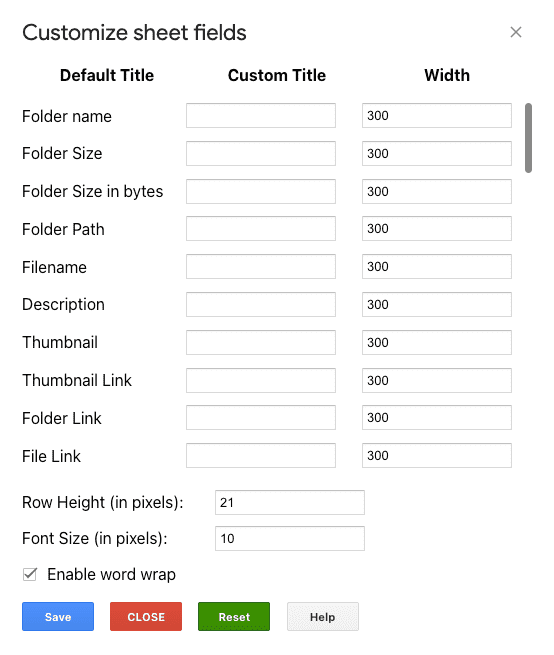Customize the look
If you have used Drive Explorer for quite sometime, you might have noticed that your custom sheet formatting is not persisted after Drive Explorer executes. To setup a consistent formatting of the sheet, select Extensions → Drive Explorer → Customize fields.
You can set custom title & width for the sheet columns, row height and font size, or enable word wrap for all columns.
Especially, this feature is helpful when you list your thumbnails as they look so small in the cells with the default config.