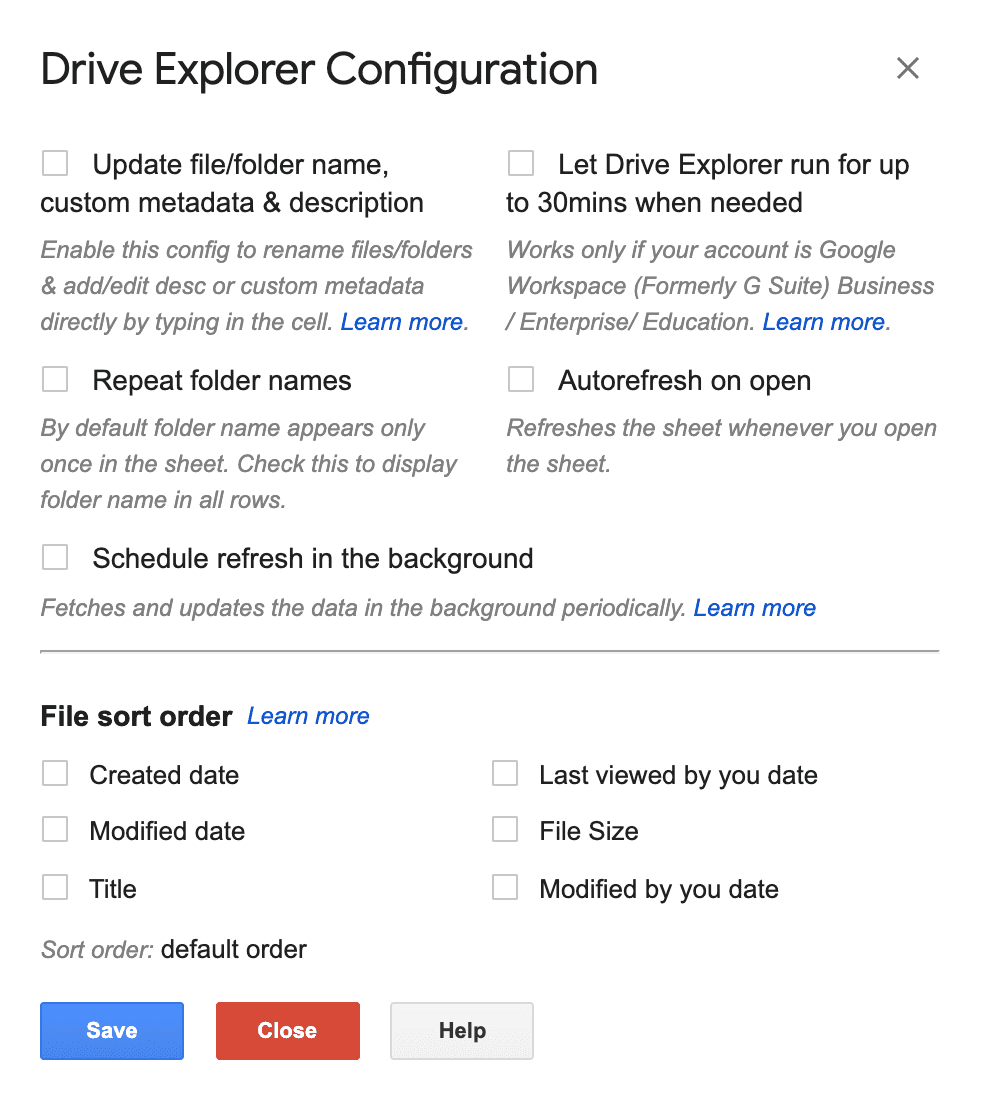Repeat Folder name and Path in the list
You need to enable a config to repeat the folder name and path in every row in the Google Sheet™. Select Extensions → Drive Explorer → Configuration, check "Repeat folder names" and click on Save.
You will find this useful if you do custom filtering on the file listing.